Control rooms usually involve state-of-the-art gear, dozens of monitors, and angry middle-aged individuals yelling into headsets. My classroom has “some” state-of-the-art gear but has the full potential at the very least to do the same style of productions as a local station. Oh, we do yell into headsets as well.
Goals
The first part of setting up your production control room area is thinking of what your goals are. Will the students or individuals using it be doing simple recordings on a green screen or set? Will you be producing a news or talk show and require a way to pop up graphics on screen? Will there be a need for multiple cameras? Will you need a way for numerous people to spectate or hear your production as it’s occurring?
I’m a firm believer in hand-me-downs, second-hand yard sale items, and even some off-brand or older tools to achieve my goals. I know it’s usually ideal (and simpler) to have the state-of-the-art, fully functional setup that a college or television station would have. However, given how High School classrooms are not usually funded quite as well or able to acquire materials quite as easily, being frugal and creative has its benefits. Plus, my students and I are able to problem solve and think of other ways to accomplish our goals for productions as you’ll learn throughout.
Don’t laugh – it’s not perfect by any means, but it’s fully functional. My students and I create a daily news show for the school, as well as do studio recordings for special guests and segments. We even were able to help produce graduation and award show videos during the 2020 lockdown fairly easily with a quick turnaround. Live streaming
and other ventures are now possible too fairly easily.

Video and Audio Signals
For our studio, we usually just have one camera for our daily announcements broadcast, but we want to keep the option open for multi-cam setups. For this reason, I have four SDI cables run from the Control Room to the Studio. Right now, the cables are resting on an old table, ready to be hooked up if needed, but eventually, I want to have hooks or strings set up for a cleaner look.
I do the same exact thing for audio, running multiple XLR cables from the control room to the studio, but this doesn’t always mean we’ll have hard-lined audio. We actually have wireless lavalier microphones but we want the option to set up boom mics and other microphones just in case the production calls for it. Sometimes having a large group of people, or a group of musicians even is just easier to capture with a combination of tools.
We also run a long VGA cable into the studio to send our teleprompter signal. An older iMac in the control room mirrors its image onto another old monitor that rests in front of the news desk. Definitely not ideal, or even close to a professional standard, but hey, it works. I eventually do need to find a replacement part or method for doing the teleprompter, as we have had some issues with VGA cables breaking or not being responsive.
With all these cables running through the studio, it’s important to keep them organized and together. One, it looks good and makes the studio look professional. Two, it helps keep them working long-term as much as possible, avoiding excessive stepping or hitting with chairs or carts and breaking. Finally, it creates a safe work environment for the students to work in. Safety is something I always try to incorporate into any lesson or activity we do, so studio and control room safety provides a lot of opportunities for learning and avoidance. We don’t want anyone tripping or falling over stuff at any point.

Teleprompter
The teleprompter leaves much to be desired honestly, at least in my setup. We currently have an older computer monitor setup just under the two-shot camera in the studio. A long VGA is connected to an older model iMac via a display to VGA adapter. On the iMac, we don’t use any formal or professional software but instead a chrome extension app called “Tellyprompt”. It actually works very well, at least for simple scripts and notes on the screen, and gives the options for size, speed, etc.

The hardest thing about this responsibility in the studio really depends entirely on the on-air talent. My students have to learn a “style” in which they run prompter, based on who is reading it. Some students do the stop/pause method and some adjust the speed on the fly as the anchors read. Experiment with this in your own setup, treat it like a video game almost, and just tell both the teleprompter operator and the on-air talent to be patient with one another.
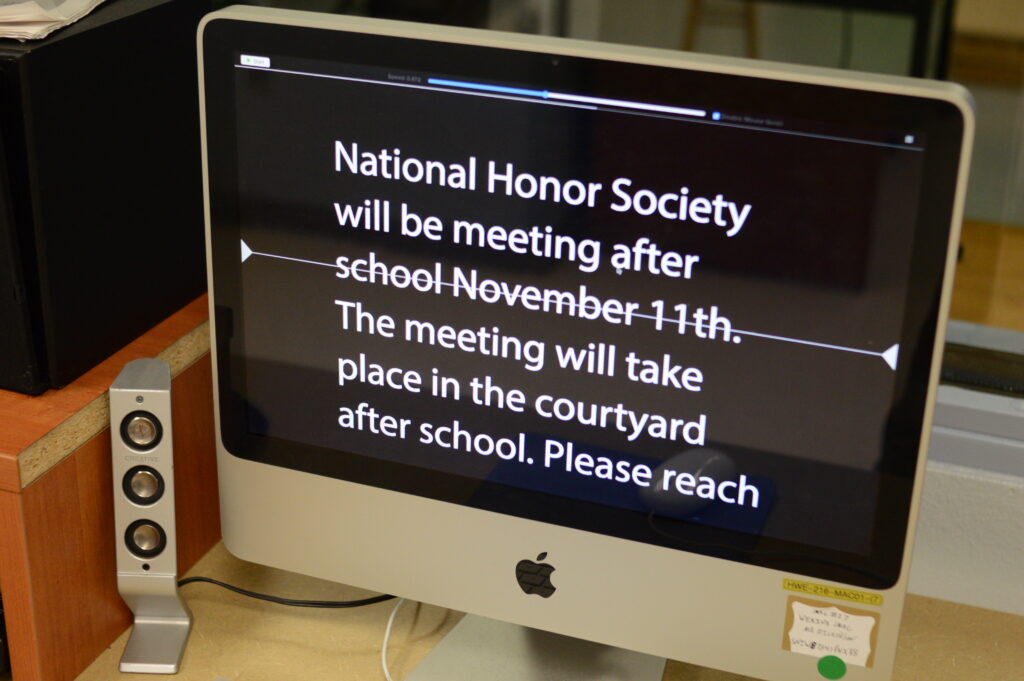
Audio and Sound Mixing
Audio tends to be one of the most difficult things to deal with. My students speak at different volumes, depending on the day. My wireless receivers and lavalier microphones also tend to be inconsistent day to day, requiring frequent microphone checks and maintenance. Like today, as of this writing, I had microphones all reset to the same channel and we wasted ten minutes doing sound checks.
When audio does work, it’s a unique opportunity. Students operating audio are in control of multiple microphones and audio sources. They’ll juggle background music, sound effects, and other drops at a director’s discretion. It’s also an important part of synergy, as we have to mute and un-mute for the start of the show, cut out microphones for SOTs or commercials, and juggle guests in the studio or transition to different segments.
The most important thing I would share with anyone is to start simple; a small sound mixer board, one or two microphones, getting a consistent and clear audio recording level, and communication in the booth. If you can master those basic skills with your students, you can then go further and add more elements into the mix (no pun intended). Students can label microphones and other inputs on the board to assist as well.
 |  |
The Switcher and Capturing Process
You push buttons and things pop up on the screen, super simple, right? Well, it’s a little more complicated. While a lot of the schools in my district have been furnished with new Black Magic ATEM setups, where the switcher is a digital interface on a computer, we are still doing things a little old school.
For now, we have a Panasonic HD Switcher and a system of things hooked up to it. For starters, the studio cameras run an HDMI through a Black Magic Converter box to SDI. We run SDI to the switcher in the control room. The switcher then sends a few outputs around, one to television so all inputs are viewable, another output to a capture device.
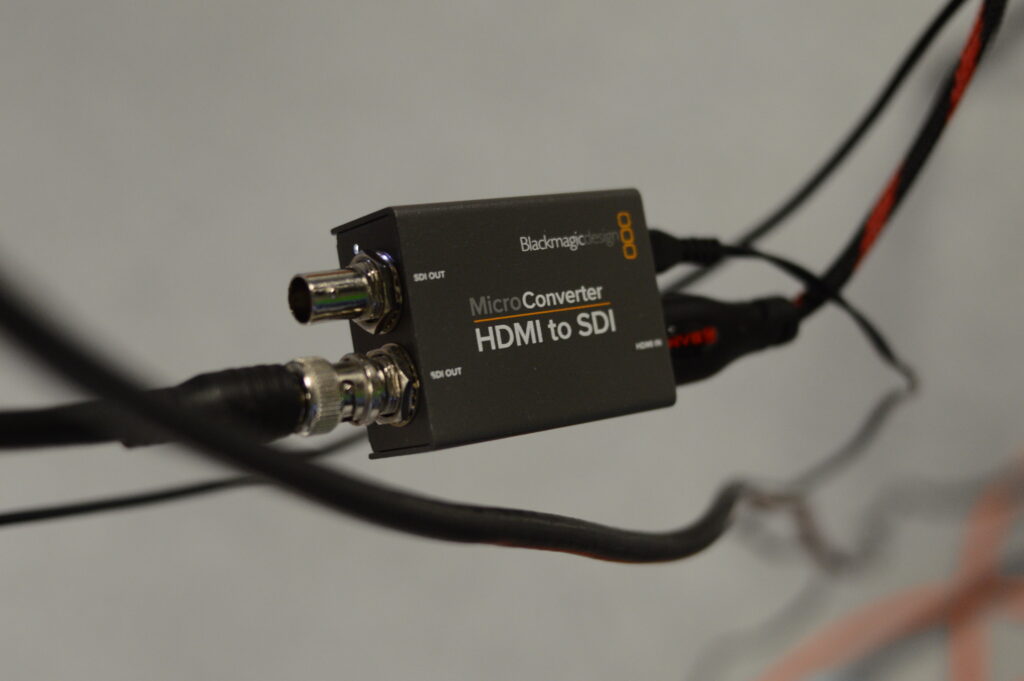
We use an older iMac to record the shows, much like master control or a server-based system would in a television station. The capture card must be something super fancy right? Yeah – it’s an El Gato HD60 Gaming Capture Card. A student gifted it to the class years ago in exchange for a computer repair service I provided. The capture card sends a signal via USB to the capture software. There, we can record, name the files, save them to folders, etc.
The capture card will also send an HDMI output to another monitor or something, with no delay. I give the director this monitor so they can see the “Program” feed at all times and just refer to the preview monitors on the television. There’s also an audio input, analog 3.5mm, that can send audio to the capture software. We run audio from the soundboard’s output to here.

We also run a few more inputs to the switcher besides cameras. We’ll use an older laptop with Powerpoint and the HDMI output to the switcher’s input for graphics. We can chroma key, do transitions, color filters, etc. Basic stuff but hey, the switcher has the options. We’ll also hook another laptop or desktop up on some occasions to use for video playback or some sort of web or application presentation purpose.
I always encourage the kids to think of it as their TV; get comfortable switching between feeds like you would your television remote. 1 is Camera 1, 2 is Camera 2, etc. Secondary 1 or 2 are graphics, videos, etc. The biggest thing here for any student wanting to learn is communication. The director who runs this switcher, or who gives commands, needs to not only watch the show but also see what buttons need to be pressed and how to do them. Practice simple things like an interview with 3 cameras and a PowerPoint presentation. Have them switch between the 3 cameras, fade in and fade out the Powerpoint feed with lower thirds, etc. You can even fade up or out to black.
Televisions, Speakers, and Spectating
The last piece to the puzzle is just the presentation and experience of the area. It makes a lot of sense for the show or production to be viewable for all those involved, even while they work. It’s also great for your other students and classroom visitors. I have a few ways for the show to be monitored. The director has a program feed and a TV showing all the feeds to the switcher. The older iMac records the show but like other capture software, there is a good 3-5 second delay. I also plan to use the larger TV hanging on the wall in the future as a duplicated Program or Multi-feed monitor.
As far as sound, we have an older 2.1 speaker setup hooked to the headphones port of our sound mixer. I used to just have speakers hooked to it with a quarter-inch to RCA or 3.5mm adapter but the speakers needed an extra bit of amplifying to be more audible and sound better. For this, we got an old set of computer speakers with a subwoofer acting as the amp. I plan in the future to have a smaller amplifier or even a home theater receiver to power the speakers (the receiver would have some personal benefits for the nice TV hanging on the wall when we’re doing some film studies!).


The glass in our control room does limit space to hang a TV and to hang speakers. I plan on revisiting this conundrum in the future with one of my school’s maintenance employees. I want to try and keep wires and stuff as clean as possible. I may even throw some RGB lighting behind the floating desk.
Communication is important but we can’t just shout to one another across the room. Plus, there’s there’s a wall of separation between the studio and the control room. Unless my students learn sign language or to read lips, headsets are going to be vital. We have four currently and plan to add a few more in the coming months. Invest in these and always make sure to keep them charged (especially during important sporting events… bad luck a few times…)

Lastly, personal space is a must. Every television or production control room I worked in didn’t provide room for family photos and vacation trophies but it still gave plenty of space to work and interact with the tools assigned. Promoting a professional and clean-looking environment teaches our students the importance of organization and teamwork.
The Future and Final Thoughts
For now, we have a very modest to semi-professional setup that I am proud of and is very functional. I plan in the coming months to completely unhook all of this mess, completely rewire and organize it, and possibly replace some of the tools at our disposal. We’ll be undergoing some updates to computer permissions, and may need to seek a new way to capture and work. In the future I’ll be showcasing another control room we utilize, one on wheels specifically, that focuses entirely on live broadcasting. Maybe we’ll poach or share the resources from that in our future control room endeavors?
I also want to highlight our news set and how I set up the studio for different style productions with my students. I’m very fortunate to have some awesome parents and veteran colleagues at the college who provided a lot of these resources over the years to help the studio itself grow. Having these workspaces available helps the students inch closer and closer to the real-world environment they could be a part of in this industry.
I definitely want to challenge my students to do more than just our daily announcements. We’re trying to work with the community and conduct interviews, segments, and maybe even different style shows to engage and entertain our school and community members. Let’s see what happens.
In the meantime, if you’re reading this and this helps you out, feel free to reach out and share your experiences. I was surprised to not find a lot of information specific to this educational environment circumstance. Let’s help each other out and build our students up to potential careers and opportunities. Also, have fun.
